3.3 Foldering for Project Management
It might be helpful to place all related files in one folder. For example, your folder contents will include a source file, like an audio recording and other items directly pertaining to that file, such as transcriptions, translations, and handwritten notes. Here is an example of a list of folders from Dr. Sadaf Munshi's project on the Mankiyali language.
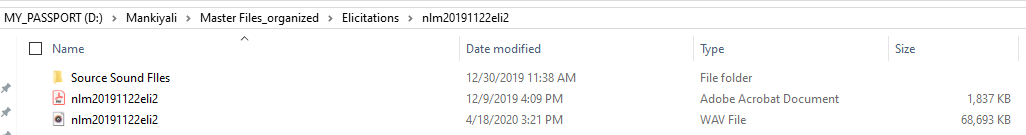
.A fieldworker’s folder for all elicitation sessions
And here are the contents of that folder.
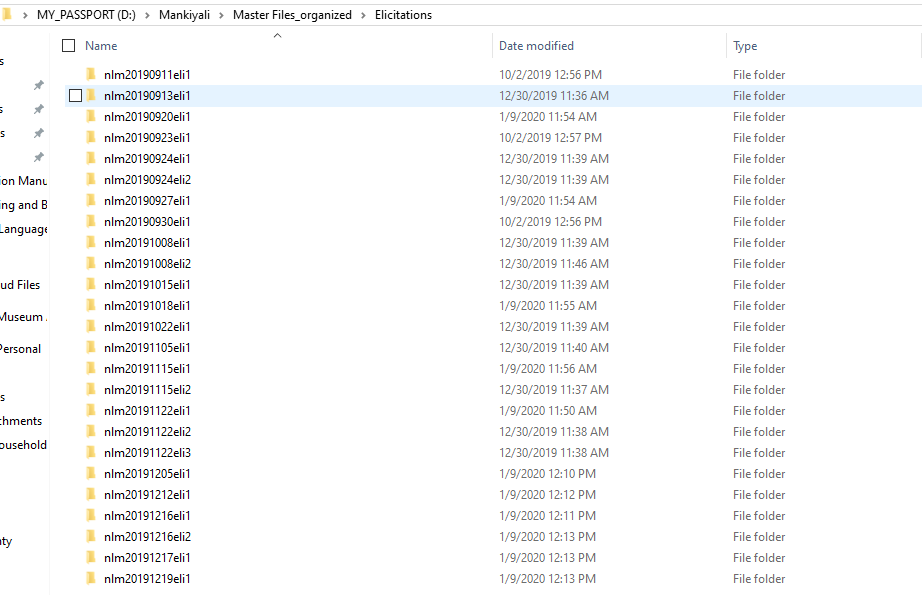
The inside of one of the elicitation folders.
As we will see in the next module, we can use the data management tool SayMore to manage folders and related files. These folders are called "session" folders in SayMore. In section 4.9, you will have an activity where you experiment with creating a session folder.
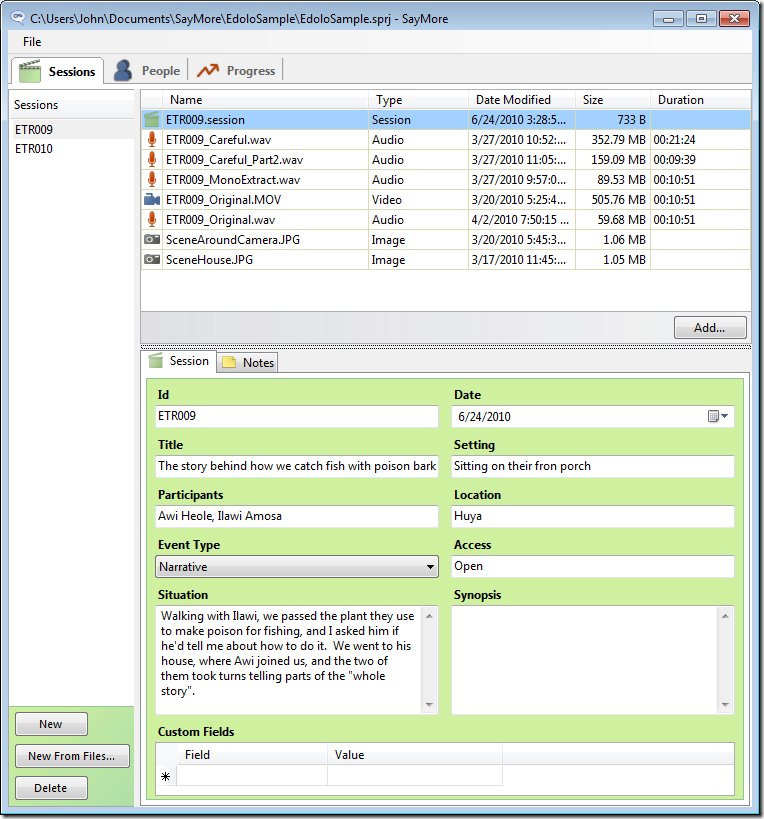
The contents of a SayMore project session.
Whether you create folders yourself or use SayMore, you will find that managing your data using consistent file naming and foldering practices will make the entire project easier to handle and will make archiving an easy task.
