4.2 Using Software for Transcription and Translation
In this section, we review three software applications that are readily available for transcription and translation of language data. We’ll cover each briefly here and then dive into more in-depth tutorials.
SayMore
We suggest using SayMore for three purposes:
- Managing your files (grouping related files in the same folders, make file names consistent)
- Creating metadata
- Creating transcriptions and translations
SayMore is created by SIL International and is free. You can read more about the program here: SIL SayMore landing page.
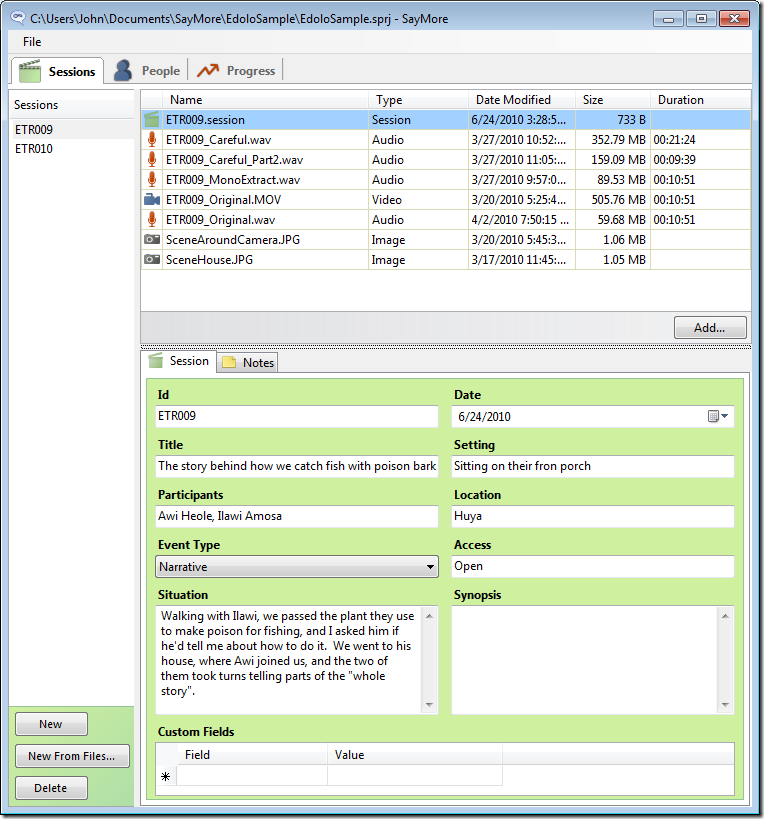
Screenshot of the Sessions tab in a SayMore project, from the SIL SayMore screenshots page
ELAN
ELAN is a free software application with which you can create time-aligned transcriptions and translations of video and audio. You can read more about ELAN on this landing page.
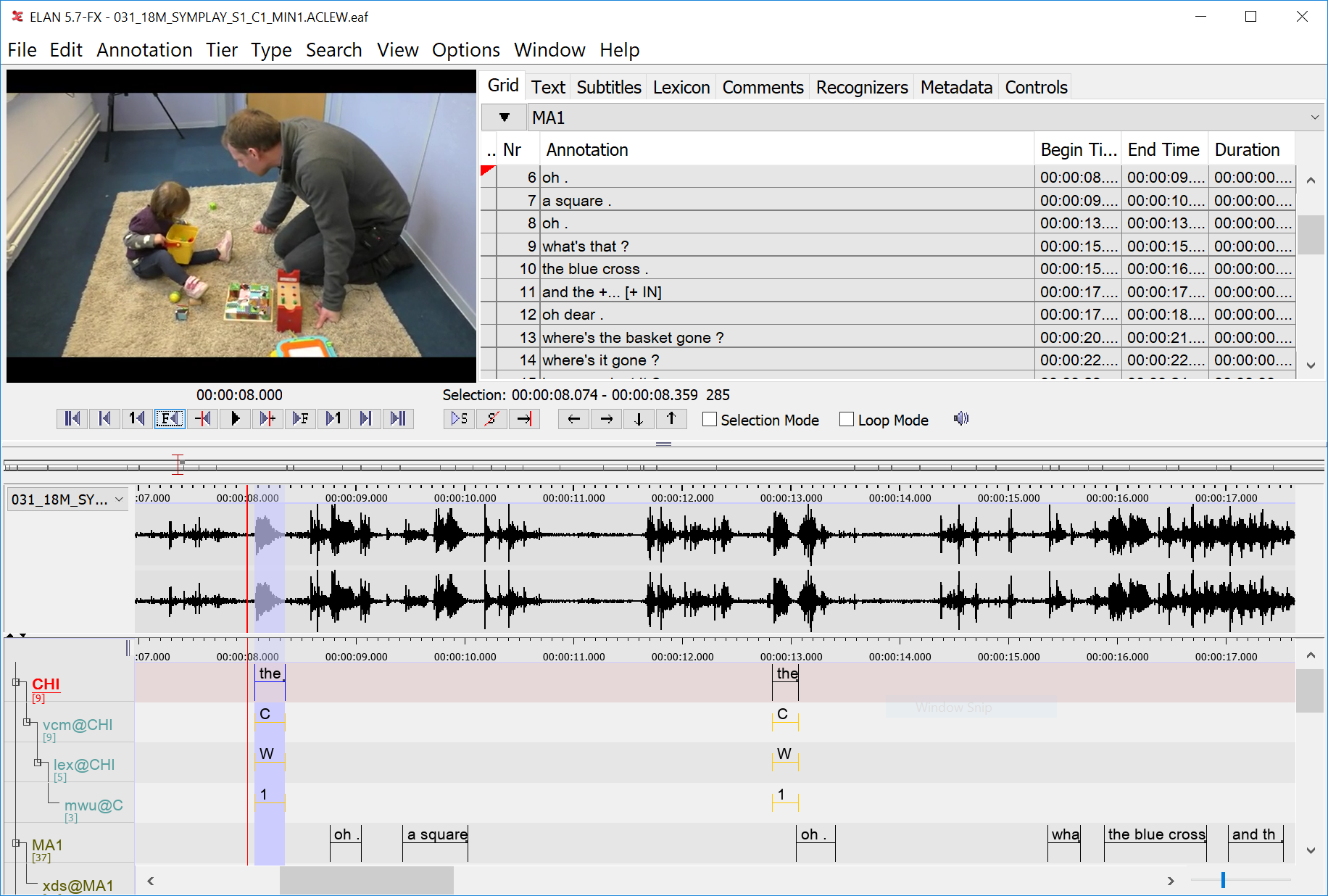
Screenshot of an audio-video file in ELAN, from The Language Archive ELAN Info Page
Keyman
When writing down your language, you may need to use some special characters. For this, we suggest using Keyman, a multi-language keyboard that is compatible for use with SayMore and other language documentation software from SIL as well as in Microsoft applications like Word. Keyman can be used with the iPhone, iPad, and Android devices, so you can use different orthographies from a mobile device! Like SayMore and ELAN, Keyman is completely free. Get more information about it and download it from the Keyman website.
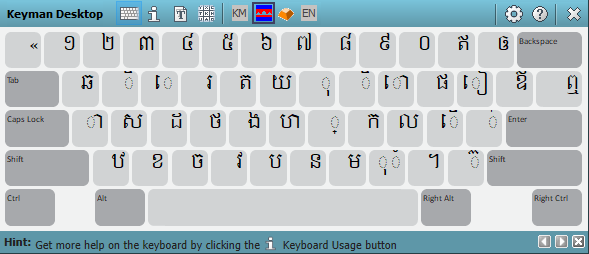
Screenshot of Keyman for desktop with the Khmer orthography keyboard, from the Keyman Desktop 13.0 webpage
References
https://software.sil.org/saymore/
